Amplify your Shopify reports with WhatsdashTM

Key features to use Shopify advance report on WhatsdashTM

Create Fully Customized Shopify Reports

Easily Rearrange Report Columns

Advanced Filtering for Precise Insights

Sort Data for Better Analysis

Seamlessly Export Reports in Multiple Formats


Unlock Insights with Custom Fields

Compare Performance Over Time

Enhance Reports with Advanced Formatting

Securely Share Reports with Custom Links

Automate and Schedule Reports
Integrating Shopify with WhatsdashTM
Discover unparalleled insights with WhatsdashTM's advanced custom reporting features tailored for Shopify.
Your business is unique, and your reports should reflect that. With WhatsdashTM, you can create highly customized reports that align perfectly with your goals. Build detailed reports from scratch or personalize existing templates to track essential metrics, analyze performance, and uncover trends that matter most to your Shopify store. With the power to focus on key insights, WhatsdashTM helps you make smarter, data-driven decisions to drive growth, optimize operations, and achieve faster success.
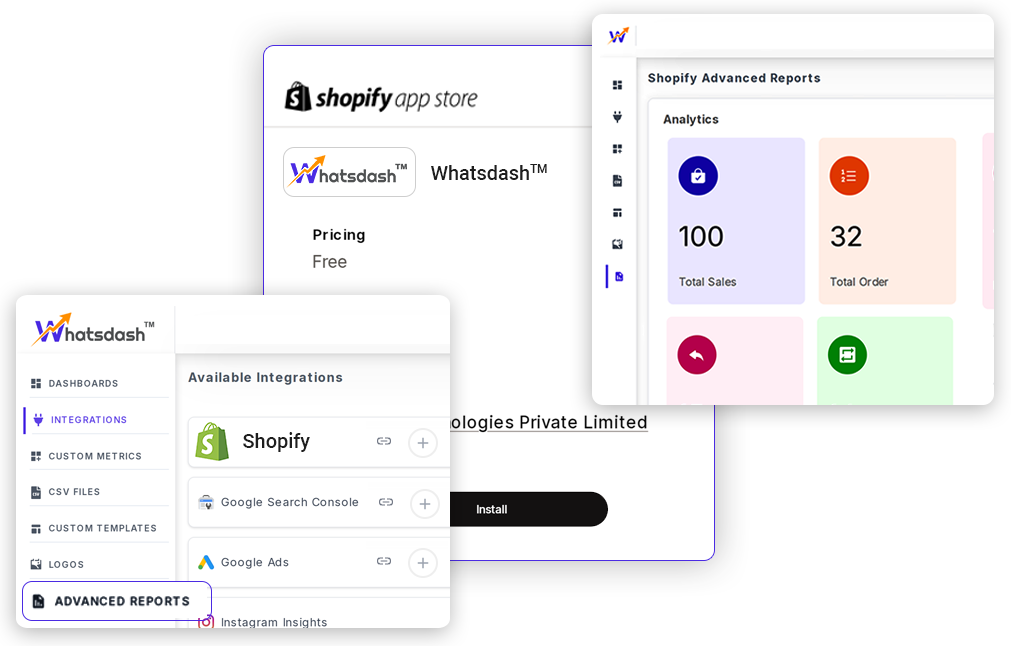
WhatsdashTM now available in the Shopify app store!
You can now install WhatsDash™ directly from the Shopify App Store. Supercharge your email marketing with powerful insights and funnel optimization—just a click away!
Why WhatsdashTM and Shopify?
WhatsdashTM is your all-in-one marketing analytics solution.
The easiest way to grow your business? Scale what works and ditch what doesn’t. Custom Segments help you identify what’s effective—whether it's emails, lead magnets, webinars, and more—to boost your marketing.
Available Metrics, Segments, & Dimensions
Users typically incorporate specific metrics and dimensions when compiling reports for their Shopify analytics.
Order Name
Billing Company
Metafield 1 Title
Net Sales
Inventory Management
Product/Item cost
Discount Applied
Line item Properties 5 Title
Fulfillment Status
We have more 60+ metrics and dimensions available for your business.
Feel free to connect and create your custom dashboard.

 Contact Us
Contact Us