Brevo: Seamless Data Integration
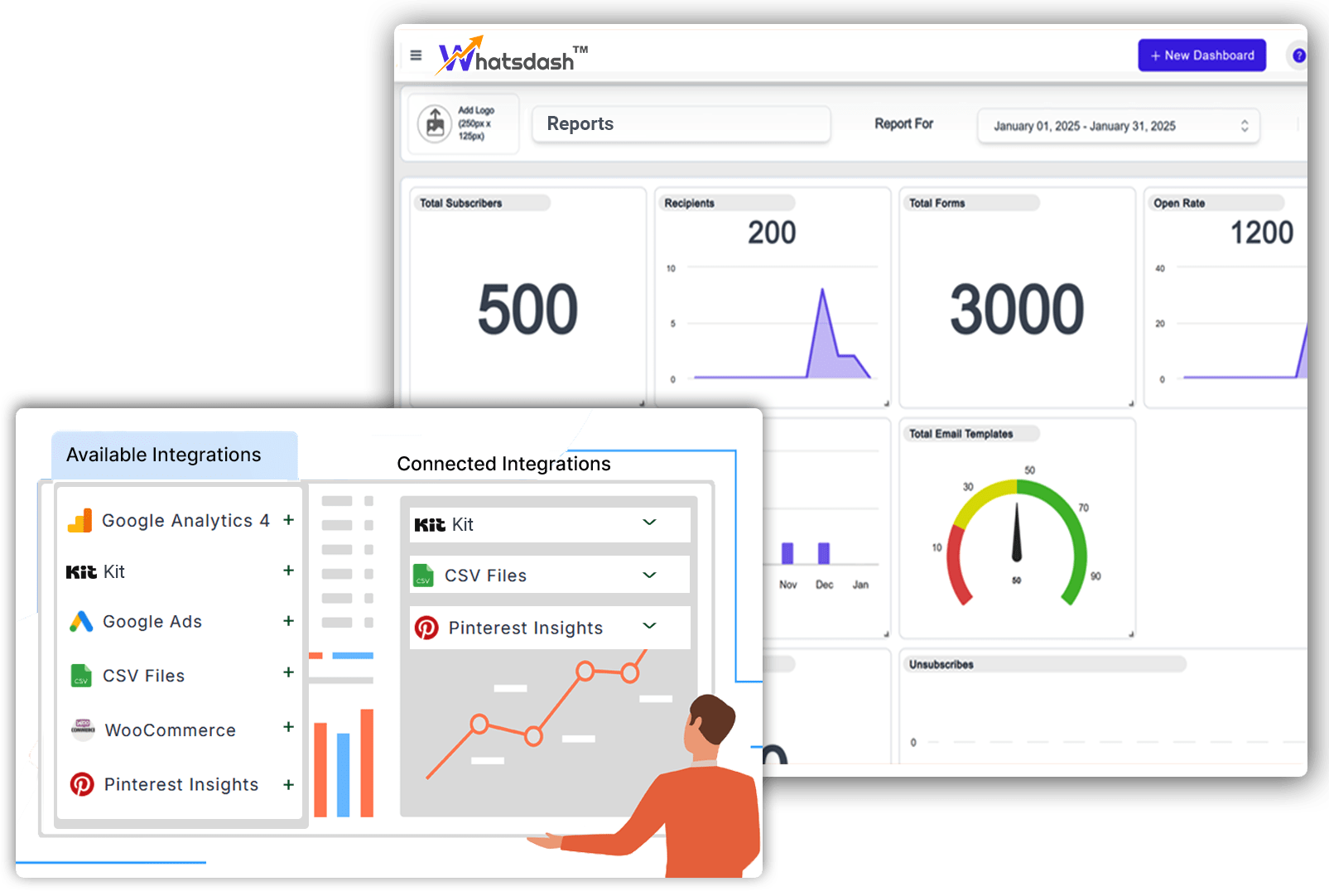
Key features to use Brevo on WhatsdashTM

Email Marketing Automation

SMS Campaigns

Advanced Segmentation

CRM Integration

Personalized Email Content


A/B Testing

Behavioral Tracking

Transactional Emails

Real-Time Analytics

Multichannel Campaigns
Pre-Built Template View
You can now explore and preview pre-built templates before applying them. Instantly streamline your WhatsdashTM automation with ready-to-use workflows—no coding required. Just preview, select, and deploy in a click!
Integrating Brevo with WhatsdashTM
Brevo enables businesses to streamline communication by automating email and SMS campaigns, driving engagement and conversions across multiple channels.
By integrating Brevo with WhatsdashTM, you can track campaign performance, analyze engagement trends, and optimize communication strategies in real time. This seamless connection helps maximize ROI while enhancing customer interaction.
How to connect Brevo account with WhatsdashTM

All the Metrics and Dimensions you need for Brevo
Dimensions
Metrics
WhatsdashTM is your all-in-one marketing analytics solution.
The easiest way to grow your business? Scale what works and ditch what doesn’t. Custom Segments help you identify what’s effective—whether it's emails, lead magnets, webinars, and more—to boost your marketing.
Available Metrics, Segments, & Dimensions
Users typically incorporate specific metrics and dimensions when compiling reports for their Brevo analytics.
Sent
Unsubscribe
Bounce Rate
Soft Bounced Email
Unique Click
Total Open
Total Click
Complaints
Unique Open
Delivered
Hard Bounced Email
Estimate Open
We have more 60+ metrics and dimensions available for your business.
Feel free to connect and create your custom dashboard.



 Contact Us
Contact Us