HubSpot: Essential for Growth.
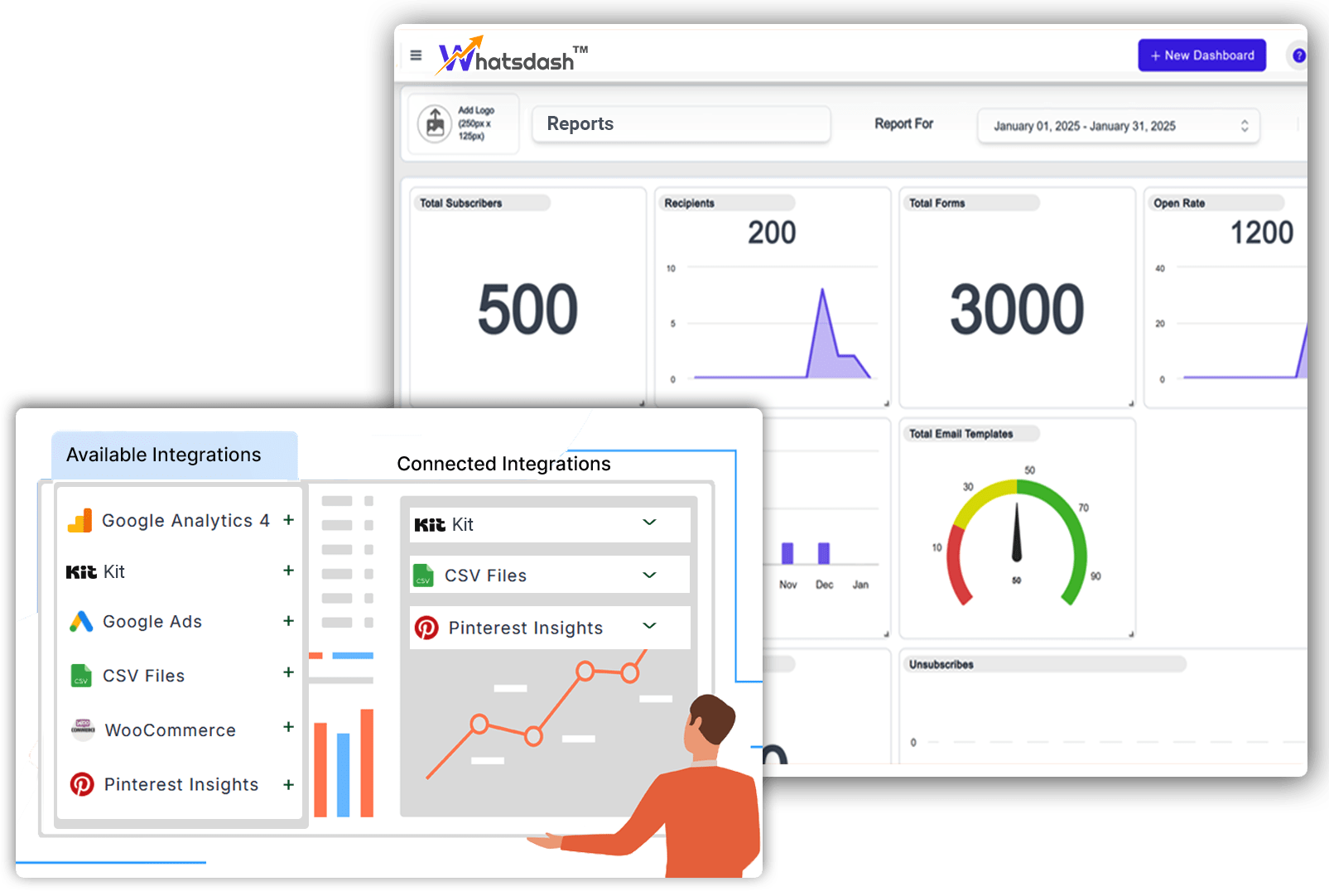
Key features to use HubSpot on WhatsdashTM

Email Marketing Automation

CRM Integration

Lead Generation Tools

Sales Pipeline Management

Campaign Performance Analytics


Social Media Management

Landing Page Builder

Customizable Dashboards

Customer Support Automation

Content Management System
Pre-Built Template View
You can now explore and preview pre-built templates before applying them. Instantly streamline your WhatsdashTM automation with ready-to-use workflows—no coding required. Just preview, select, and deploy in a click!
Integrating Hubspot with WhatsdashTM
HubSpot is an all-in-one marketing, sales, and CRM platform that helps businesses streamline operations and drive growth.
By integrating HubSpot with WhatsdashTM, you can track campaign performance, analyze customer interactions, and optimize strategies using real-time insights to boost ROI and enhance marketing effectiveness.
How to connect HubSpot account with WhatsdashTM

All the Metrics and Dimensions you need for HubSpot
Dimensions
Metrics
WhatsdashTM is your all-in-one marketing analytics solution.
The easiest way to grow your business? Scale what works and ditch what doesn’t. Custom Segments help you identify what’s effective—whether it's emails, lead magnets, webinars, and more—to boost your marketing.
Available Metrics, Segments, & Dimensions
Users typically incorporate specific metrics and dimensions when compiling reports for their HubSpot analytics.
First touch converting campaign
Last touch converting campaign
Latest source
Latest source drill-down 1
Latest source drill-down 2
Original source (companies)
Original source drill-down 1
First page seen (contacts)
Lifecycle stage (contacts)
List Name (contacts)
Page
UTM Campaign
We have more 60+ metrics and dimensions available for your business.
Feel free to connect and create your custom dashboard.



 Contact Us
Contact Us